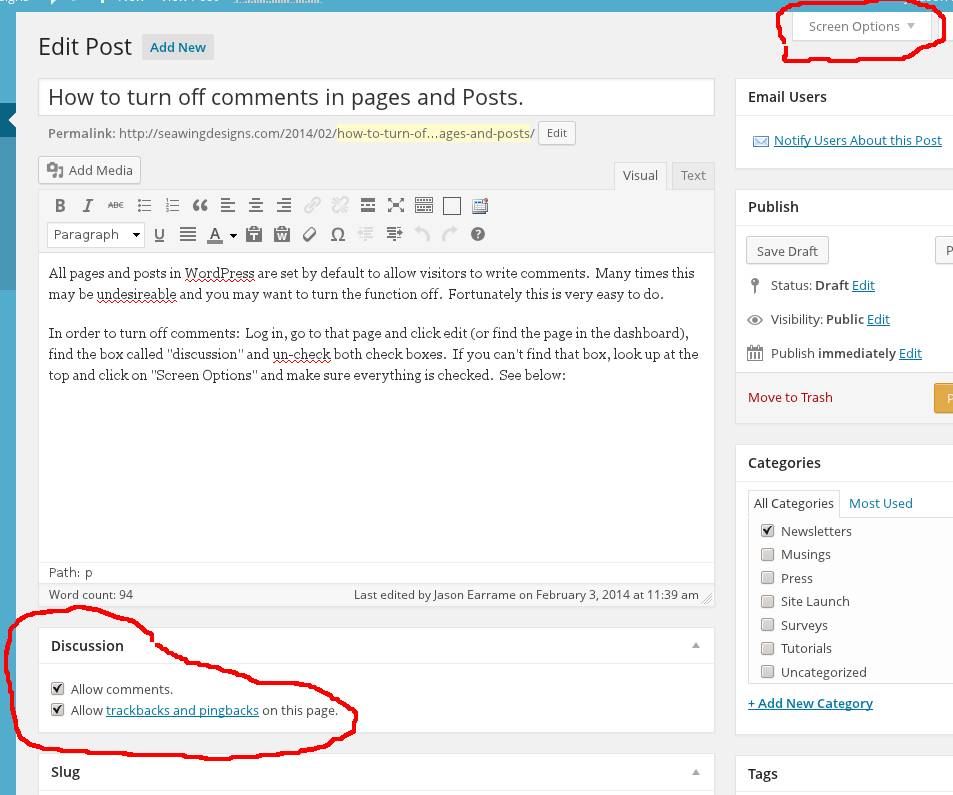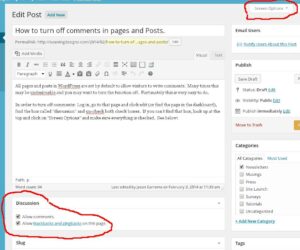In order to turn off comments: Log in, go to that page and click edit (or find the page in the dashboard), find the box called “discussion” and un-check both check boxes. If you can’t find that box, look up at the top and click on “Screen Options” and make sure everything is checked. See below:
Also, under Settings>Discussion you can have the comments for posts turn off after a certain number of days, which can come in handy if you forget to go back and turn them off after the initial surge of visitors has ended.
I hope these WordPress tips has helped you. Please let me know what you think in the comment section below.
Summary

Article Name
How to turn off comments in pages and posts
DescriptionAll pages and posts in WordPress are set by default to allow visitors to write comments. Many times this may be undesirable and you may want to turn the function off. Fortunately this is very easy to do.
Author
Jason Earrame